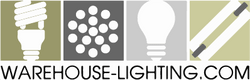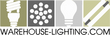The matter of protecting our eyesight is important. With more screen time becoming the new normal, it makes sense to wonder about the effects it has on our eyes. When it comes to the importance of proper lighting while on the computer, it is more about comfort than long-term consequences.
The main reason people are concerned about the importance of proper lighting while on the computer is because of eye strain. There are a lot of conflicting reports regarding what this strain can do to your overall eye health. The main worry is less about permanent eye damage, and more about the overall comfort. Many people spend the majority of their day staring at a computer screen for work so it is crucial to eliminate as much discomfort as possible. Side effects of improper lighting and computer use include headaches, burning and itchy eyes, and blurred or double vision. So, while the evidence of it causing any long-term damage is still under investigation, short term it can certainly cause some issues.
Here are a few tips for preventing or reducing discomfort while on the computer.
- Reduce glare. Glare is the biggest problem when working on a computer. When light hits the computer screen and causes a glare, the eye is naturally put under presser trying to accommodate for the more extreme brightness. It can also cause distractions while working. A few ways to reduce glare include choosing lighting solutions with reflectors and diffusers, positioning lighting so it doesn’t cast glare on the screen, and choosing a lower lumen output to make the glare not so bright. You can also position light so it is parallel to the line of sight while on the computer. This will help to eliminate glare.
- Choose the right color temperature. The matter of color temperature is important, but often overlooked. If you choose lighting that is too cool and almost bluish white, you create lighting that is similar to what is found with computer screen lighting. Opting for warmer temperatures may seem like the better choice because they are perceived as less harsh, but when you have competing color tones in a space it is actually harsher for your eyes than having one consistent tone throughout the rest of the room.
- Consider track lighting for general lighting. Track lighting is ideal because it allows you to have a more directional general lighting solution. You can easily adjust the heads of the fixture so the light beam bounces off of walls or non-reflective surfaces to help reduce glare.
- Use task lighting. Aside from proper general lighting, task lighting is always a great way to reduce eye strain while on the computer. Task lighting tends to be more focused such as a desk lamp. A major reason people experience eye strain is because they are working on a computer, which is a bright light, and the rest of the room is darker, and there are shadows on either sides of the screen. This causes the eyes to have to repeatedly adjust and refocus to the changing light levels. With task lighting, you can eliminate the shadows by providing more illumination for an easier time on your eyes.
 High Bay LED Lighting
High Bay LED Lighting
 Industrial Low Bay Lighting
Industrial Low Bay Lighting
 Industrial Strip Lights
Industrial Strip Lights
 Vapor Tight Lighting
Vapor Tight Lighting
 LED Shop Lights
LED Shop Lights
 Hazardous Area / Explosion Proof Lighting
Hazardous Area / Explosion Proof Lighting
 Loading Dock Lights
Loading Dock Lights
 Construction / Portable Lighting
Construction / Portable Lighting
 Industrial Ceiling Fans
Industrial Ceiling Fans
 LED Work Lights
LED Work Lights
 Networked Controlled Lighting
Networked Controlled Lighting
 NEW Warehouse Lighting Fixtures
NEW Warehouse Lighting Fixtures
 American Made Industrial Lighting
American Made Industrial Lighting
 Clearance
Clearance
 Troffer Lights
Troffer Lights
 LED Flat Panel Lights
LED Flat Panel Lights
 Drop Ceiling Lights
Drop Ceiling Lights
 Suspended LED Lights
Suspended LED Lights
 LED Cylinder Lights
LED Cylinder Lights
 Exit / Emergency
Exit / Emergency
 Wrap Lighting Fixtures
Wrap Lighting Fixtures
 Gooseneck and Barn Lights
Gooseneck and Barn Lights
 Stairway & Corridor Lighting
Stairway & Corridor Lighting
 Hospital Bed Lights
Hospital Bed Lights
 Recessed Lighting
Recessed Lighting
 Wafer Lighting
Wafer Lighting
 RGB LED Lights
RGB LED Lights
 Grow Lights
Grow Lights
 Refrigeration Lighting
Refrigeration Lighting
 Commercial Sign Lights
Commercial Sign Lights
 LED Track Lighting Fixtures & Systems
LED Track Lighting Fixtures & Systems
 UV Disinfecting Lights & Air Purifier Fixtures
UV Disinfecting Lights & Air Purifier Fixtures
 American Made Commercial Lighting
American Made Commercial Lighting
 LED Flood Lights
LED Flood Lights
 Outdoor Wall Lights
Outdoor Wall Lights
 LED Area Lights
LED Area Lights
 Parking Lot Lights & Poles
Parking Lot Lights & Poles
 Outdoor Post Top Lights
Outdoor Post Top Lights
 LED Stadium Lighting
LED Stadium Lighting
 Canopy Lights
Canopy Lights
 Security & Motion Sensor Lights
Security & Motion Sensor Lights
 LED Bollard Lights
LED Bollard Lights
 Outdoor LED Linear Light Fixtures
Outdoor LED Linear Light Fixtures
 Solar Powered LED Lighting
Solar Powered LED Lighting
 Dusk to Dawn Lights
Dusk to Dawn Lights
 Landscape Lighting
Landscape Lighting
 Outdoor String Lights
Outdoor String Lights
 Coastal Wildlife Lighting
Coastal Wildlife Lighting
 Outdoor House Lights
Outdoor House Lights
 American Made Outdoor Lighting
American Made Outdoor Lighting
 Architectural Linear Lights
Architectural Linear Lights
 Architectural Grid Mount Lights
Architectural Grid Mount Lights
 Architectural Round Pendant Lights
Architectural Round Pendant Lights
 Architectural Square Linear Lights
Architectural Square Linear Lights
 Architectural X-Shaped Linear Lights
Architectural X-Shaped Linear Lights
 Architectural LED Wall Packs
Architectural LED Wall Packs
 Ceiling Fans
Ceiling Fans
 Ceiling Lights
Ceiling Lights
 Chandelier Lights
Chandelier Lights
 Pendant Lighting
Pendant Lighting
 Island Lights
Island Lights
 Under Cabinet Lighting
Under Cabinet Lighting
 Vanity Lights
Vanity Lights
 Wall Sconces
Wall Sconces
 LED Tape Lights
LED Tape Lights
 LED Mirrors
LED Mirrors
 LED Light Bulbs
LED Light Bulbs
 LED Tube Lights
LED Tube Lights
 LED Corn Lights
LED Corn Lights
 Vintage LED Bulbs
Vintage LED Bulbs
 Decorative LED Bulbs
Decorative LED Bulbs
 Fluorescent Light Bulbs
Fluorescent Light Bulbs
 Metal Halide Lamps
Metal Halide Lamps
 LED Magnetic Strip Retrofit Kits
LED Magnetic Strip Retrofit Kits
 LED Strip Light Retrofit Kits
LED Strip Light Retrofit Kits
 High Bay LED Retrofit Kits
High Bay LED Retrofit Kits
 LED Troffer Retrofit Kits
LED Troffer Retrofit Kits
 LED Wall Pack Retrofit
LED Wall Pack Retrofit
 LED Street Light Retrofit Kits
LED Street Light Retrofit Kits
 Recessed Lighting LED Retrofit Kits
Recessed Lighting LED Retrofit Kits
 Ballasts & Drivers
Ballasts & Drivers
 Emergency Ballast For LED & Fluorescent Lights
Emergency Ballast For LED & Fluorescent Lights
 Electrical Supplies & Mounting Kits
Electrical Supplies & Mounting Kits
 Electrical Tools
Electrical Tools
 Switches & Receptacles
Switches & Receptacles
 Electrical Power Cords
Electrical Power Cords
 Sensors and Timers
Sensors and Timers
 Smart Home Automation
Smart Home Automation
 High Bay Occupancy Sensors
High Bay Occupancy Sensors
 Electric Vehicle Chargers
Electric Vehicle Chargers
 Hand Dryers
Hand Dryers
 LED Shop Lights
LED Shop Lights
 Garage LED Light Fixtures
Garage LED Light Fixtures
 Office Lights
Office Lights
 Classroom Lights
Classroom Lights
 Church Lights
Church Lights
 Gym Lighting
Gym Lighting
 Factory Lights
Factory Lights
 Hospital Lights
Hospital Lights
 Walkway Lights
Walkway Lights
 Parking Lot Lights
Parking Lot Lights
 Exterior Building Lights
Exterior Building Lights
 Sports Lighting
Sports Lighting
 Airport Lights
Airport Lights
 NSF Rated Lights
NSF Rated Lights
 Restaurant Lights
Restaurant Lights
 Corridor Lights
Corridor Lights
 Barn Lighting
Barn Lighting